By
Gina Lawson
|
Date Published: July 06, 2022 - Last Updated July 06, 2022
|
Comments
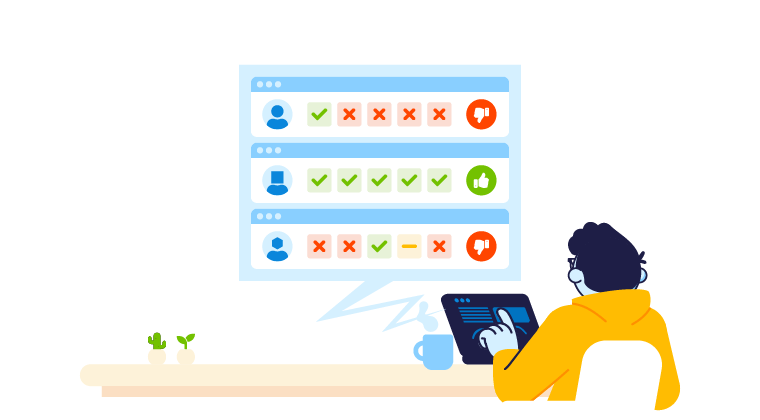 An IndustryVoices post
An IndustryVoices post
Ruby Receptionists, based in Portland, receives an astounding 40,000 calls every day. With 750 employees working remotely, Ruby’s IT team was finding challenges with the home internet connections of their remote receptionists.
“Most of our tickets are reps saying that ‘my calls aren’t coming through clearly,’” says Wendy Decker, the Desktop Support Manager for Ruby Receptionists. “It would take us a week just to figure out what the problem is. Is it our network? Is it the rep’s ISP? Do we need to send them a new computer? A lot of going back and forth.”
One of the more time-consuming and costly tasks for Ruby IT is setting up the remote working space of a new hire — or what Ruby calls them, “nubys.” For instance, every receptionist has a different location, a different laptop, a different ISP, and some with spotty WiFi at best.
Ruby screens nuby internet connections while they are in training, reducing onboarding costs significantly. “We want to be able to monitor them at home to see if they are having problems before they start taking calls,” says Chris Georgeson, Ruby Director of Technology.
To diminish contact center rep downtime, your IT team should constantly monitor internet connections and set a minimum requirement. In most situations, these network conditions are required for a rep to work effectively:
Packet Loss: < 0.5%
Data isn’t transferred across your network fully formed. Instead, it is broken into easy-to-send chunks called “packets.” If too many of these packets fail to reach their destination, you’re going to notice a problem.
Latency < 120ms
Latency is how long it takes in milliseconds for data packets to travel from your device to a destination and back.
Jitter < 20ms Jitter
is the variance of latencies sent over a given period of time. When data packets arrive at rapidly alternating speeds (fast, slow, fast, slow), the gaps between them create an inconsistent flow that negatively impacts voice or video calls.
Anything above these ranges and you will start experiencing these issues in your calls:
- Garbled words (“blips” and “clicks” mixed in with voice).
- Intermittent drops in sound.
- Large gaps where someone is talking, but no one else can hear them.
- High distortion.
- Long delays between the time someone talks and you can hear them.
- Frequent “talking over” each other.
Finally, remote rep networks constantly change, so make sure that you test their internet connections continually. Use a network monitoring tool that gives you an instant view of network conditions from the end-user’s perspective so you can find and fix problems fast.
Validating new hire internet connections can save a lot of headaches down the road. IT practices like Ruby’s can lower onboarding costs and decrease contact center downtime.
“Now we can be like, ‘It's not on our end. We're 99% sure you're having issues with your internet provider,’” says Decker. “So we don't really have less incidents, but we can kind of resolve them faster or at least get them to where it's in the hands of the ISP.”