By
Gina Lawson
|
Date Published: July 06, 2022 - Last Updated July 06, 2022
|
Comments
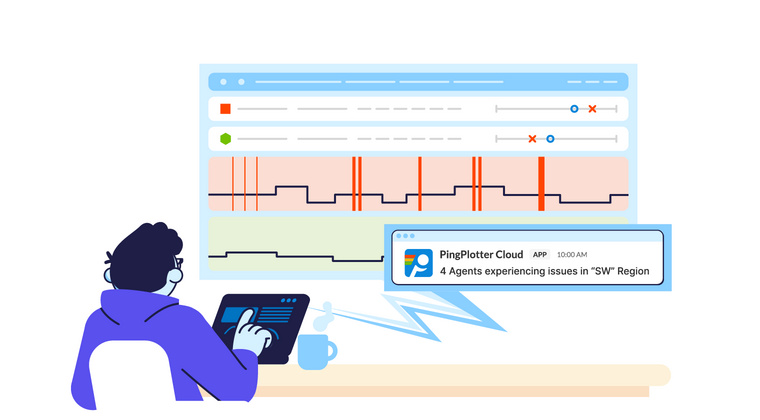 An IndustryVoices post
An IndustryVoices post
Remote and hybrid work environments are definitely here to stay. And it’s important not to lose sight of the foundation of customer service success: the productivity of contact center reps. This means that rep internet connections need to be spot on — and always on — so they can stay productive.
Here are three ways that internet connection monitoring can improve contact center productivity:
#1: Faster Resolution and Less Downtime
An unreliable network can have dire consequences for remote contact centers. Just the long process of IT troubleshooting distracts a rep from productive work, making the contact center function less effectively.
Luckily, there’s a growing number of tools designed to troubleshoot remote rep internet connections. These end-user, network-monitoring solutions empower IT teams with visibility into home internet connections. Many also include alert systems to help teams unravel issues quicker and with more efficiency.
“That saves a bunch of time going through switching logs, routing logs and firewall logs to see if there's something going on,” says Chris Georgeson, Director of Technology for Ruby Receptionists.
#2: Network Transparency & Testing
During the pandemic, Ruby had to find a way to pinpoint connection problems for all of their remote receptionists. By using an internet connection monitoring tool, they were able to eliminate the “dog ate my internet” excuse because they had direct access to each rep’s network. Simple visibility of a connection problem generates a faster buy-in — plowing the way for improved productivity.
“Now we can actually go in and see, yes, there really is a problem,” says Georgeson. “We can tell when it started and when it's going to end. And that visibility is something we just didn't have before.”
Most internet connection issues happen at irregular intervals and are tough to catch. That’s why you want to use a monitoring tool that tests the connection every few seconds for at least a day. This creates the granularity required to capture any significant issue. It also saves a tremendous amount of downtime.
What’s more, you want to make sure that network testing is easy to deploy. Having your IT team travel across the country to test every internet connection does not make economic sense. The ability to test remotely from one central location makes network testing feasible and much more accurate.
#3: New Hire Pre-Qualification
Employee productivity is a must for contact centers. Validating new rep networks during the hiring process eliminates wasted time and money. One approach is to incorporate an internet qualification test. This involves evaluating a remote rep’s internet connection before their first day on the job or while they are in training. Pre-qualifying internet connections addresses issues early and helps avoid productivity delays.
“We want to be able to monitor them at home to see if they are having problems before they start taking calls,” says Georgeson. “While they are in training, we can tell them their internet is not so great and they should call their ISP.”
Internet service providers (ISP’s) are more likely to take swift and meaningful action if you can back up a specific problem with concrete data. Your ultimate goal is to get the ISP to fix any issue. An internet monitoring tool gives your case a leg up — and can improve your contact center productivity. Let the data be your voice.